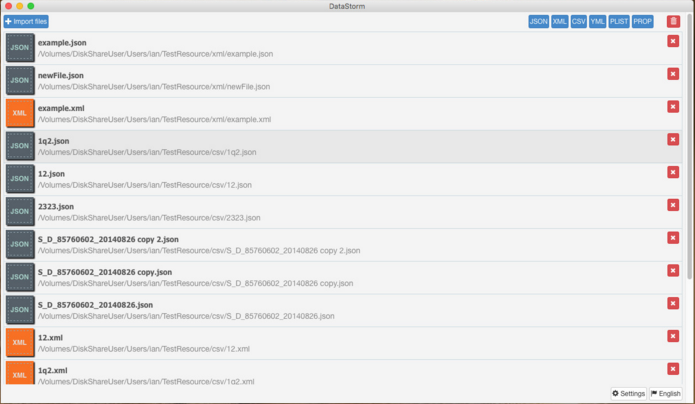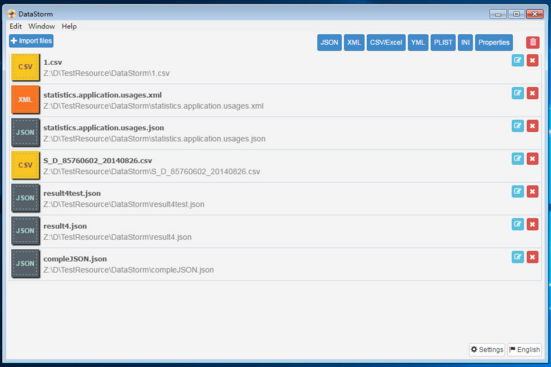The XML file that I tested with:
<xml>
<settings>
<color>#990022</color>
<size>12</size>
<effects>
<blur>yes</blur>
<glow>no</glow>
<drop-shadow>no</drop-shadow>
</effects>
</settings>
<images>
<base-url>http://site.com/pics/upload</base-url>
<img id="image_01">
<label><![CDATA[label of image 01]]></label>
<url><![CDATA[url of image 01]]></url>
</img>
<img id="image_02">
<label><![CDATA[label of image 02]]></label>
<url><![CDATA[url of image 02]]></url>
</img>
<img id="image_03">
<label>
<en><![CDATA[English version]]></en>
<bg><![CDATA[Bulgarian version]]></bg>
<it><![CDATA[Italian version]]></it>
</label>
<url><![CDATA[url of image 03]]></url>
</img>
</images>
<siteURL>http://site.com</siteURL>
<user>
<id session="3ddfa331fd1393029">952</id>
</user>
</xml>
The result:
{
settings={
color=#990022
effects={
glow=no
blur=yes
drop-shadow=no
}
size=12
}
user={
id={
session=3ddfa331fd1393029
_content=952
}
}
images={
img=[
[0]={
url=url of image 01
id=image_01
label=label of image 01
}
[1]={
url=url of image 02
id=image_02
label=label of image 02
}
[2]={
url=url of image 03
id=image_03
label={
bg=Bulgarian version
en=English version
it=Italian version
}
}
]
base-url=http://site.com/pics/upload
}
siteURL=http://site.com
}
var data:Object = XML2JSON.parse(new XML(...xml string here...));
There are two things that you have to pay attention to:
1. When you have a node which doesn't have children (i.e. a text node), but it has attributes. For example:
<id session="3ddfa331fd1393029">952</id>
{
session=3ddfa331fd1393029
_content=952
}
2. When you have a node which should be an array of objects, but currently it has only one child. In this case the script will not recognize your child as an element of an array, but will add it as a property. That's why you should describe those nodes in arraysproperty of XML2JSON class. For example:
<images>
<img>
<label>label of image</label>
</img>
</image>
{
images={
img={
label=label of image
}
}
}
XML2JSON.arrays = ["img"];
XML2JSON.parse(new XML(...xml string here...));
{
images={
img=[
[0]={
label=label of image
}
]
}
}
And here is the code of the class:
package {
public class XML2JSON {
private static var _arrays:Array;
public static function parse(node:*):Object {
var obj:Object = {};
var numOfChilds:int = node.children().length();
for(var i:int = 0; i<numOfChilds; i++) {
var childNode:* = node.children()[i];
var childNodeName:String = childNode.name();
var value:*;
if(childNode.children().length() == 1 && childNode.children()[0].name() == null) {
if(childNode.attributes().length() > 0) {
value = {
_content: childNode.children()[0].toString()
};
var numOfAttributes:int = childNode.attributes().length();
for(var j:int=0; j<numOfAttributes; j++) {
value[childNode.attributes()[j].name().toString()] = childNode.attributes()[j];
}
} else {
value = childNode.children()[0].toString();
}
} else {
value = parse(childNode);
}
if(obj[childNodeName]) {
if(getTypeof(obj[childNodeName]) == "array") {
obj[childNodeName].push(value);
} else {
obj[childNodeName] = [obj[childNodeName], value];
}
} else if(isArray(childNodeName)) {
obj[childNodeName] = [value];
} else {
obj[childNodeName] = value;
}
}
numOfAttributes = node.attributes().length();
for(i=0; i<numOfAttributes; i++) {
obj[node.attributes()[i].name().toString()] = node.attributes()[i];
}
if(numOfChilds == 0) {
if(numOfAttributes == 0) {
obj = "";
} else {
obj._content = "";
}
}
return obj;
}
public static function get arrays():Array {
if(!_arrays) {
_arrays = [];
}
return _arrays;
}
public static function set arrays(a:Array):void {
_arrays = a;
}
private static function isArray(nodeName:String):Boolean {
var numOfArrays:int = _arrays ? _arrays.length : 0;
for(var i:int=0; i<numOfArrays; i++) {
if(nodeName == _arrays[i]) {
return true;
}
}
return false;
}
private static function getTypeof(o:*):String {
if(typeof(o) == "object") {
if(o.length == null) {
return "object";
} else if(typeof(o.length) == "number") {
return "array";
} else {
return "object";
}
} else {
return typeof(o);
}
}
}
}