Why we convert XML to JSON?
Following are the reasons why and why not JSON is a better choice over XML :
1) JSON can contain Integer, String, List, Arrays. XML is just nodes and elements that needs to be parsed into Integer, String and so on before it is used by your application.
2) JSON is smaller, faster and lightweight compared to XML. So for data delivery between servers and browsers, JSON is a better choice.
3) JSON is best for use of data in web applications from web services because of JavaScript which supports JSON. The overhead of parsing XML nodes is more compare to a quick lookup in JSON.
4) For a newbie, JSON might look complex to read and understand because of its structure unless it is well written with all brackets and commas properly indented.
5) JSON can be mapped more easily into object oriented system.
6) JSON and XML both use Unicode and thus supports internationalization.
7) JSON is a better data exchange format. XML is a better document exchange format.
8) JSON is less secure because of absence of JSON parser in browser.
9)If the data is in XML, you can write an XSLT template and run it over the XML to output the data into another format: HTML, SVG, plaintext,comma-delimited, even JSON. When you have data in JSON, it’s pretty much stuck there. There’s no easy way to change it into another data format. So here, XML scores over JSON.
Is there a dataconverter do this?
DataStorm is an easy to use Powerful assistant can convert the data format from/to PLIST, YML(YAML), XML, CSV, JSON, INI, PROPERTIES. Such as the sales date is in XML or JSON format, and you want to get that data in CSV for further analysis, you just need convert with DataStorm within few seconds. If you are a JAVA programmer, you need to convert your JSON into PROPERTIES, or XML to PROPERTIES, DataStorm can be done simply for you no matter how much data you had, because batch conversion is supported in DataStorm. If you want to convert your JSON, CSV, XML files to INI for Windows, Data storm would be the best assistant for you.
How to convert XML to JSON?
follow the step guide and begin your JSON to CSV conversion:
Step 1: Add XML file or files to the Program
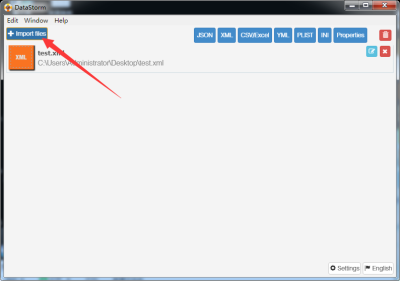
Just click import filse and locate the file or files on your hard drive that you want to convert.
Step 2: click Settings and click Output directory, and Save it.

Step 3: Choose JSON Format and click save.

Then it begin to convert XML files or files to the target JSON format with a few seconds, the conversion finished. And then you can get the converted XML file or files.



Src
Advantages of JSON than XML and How to Convert XML to JSON


